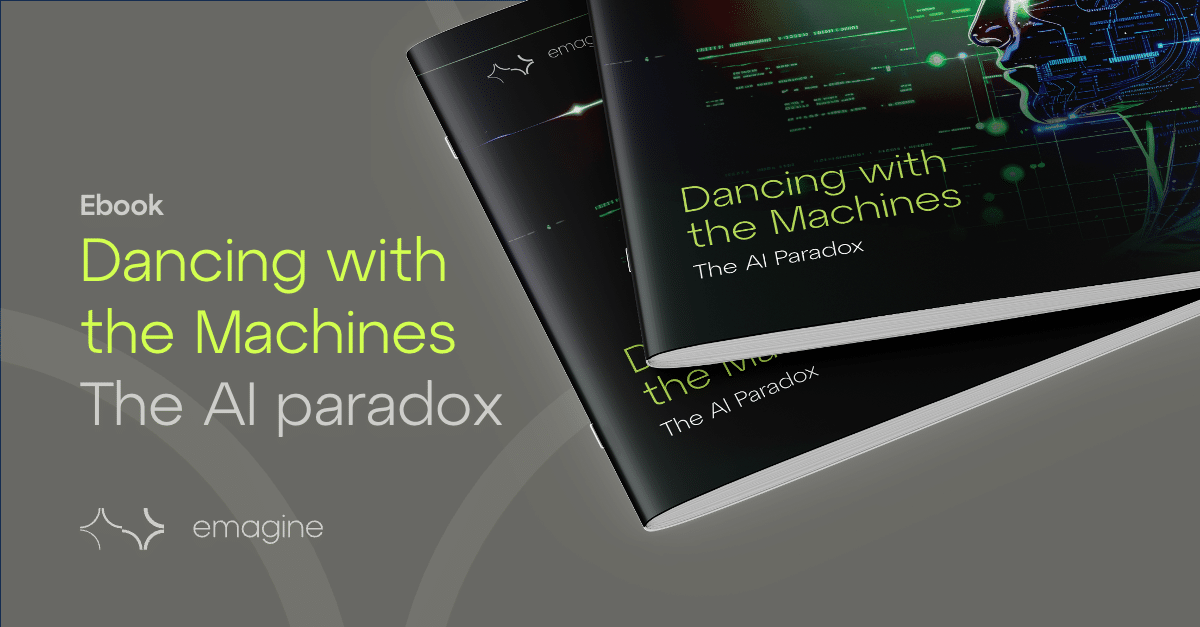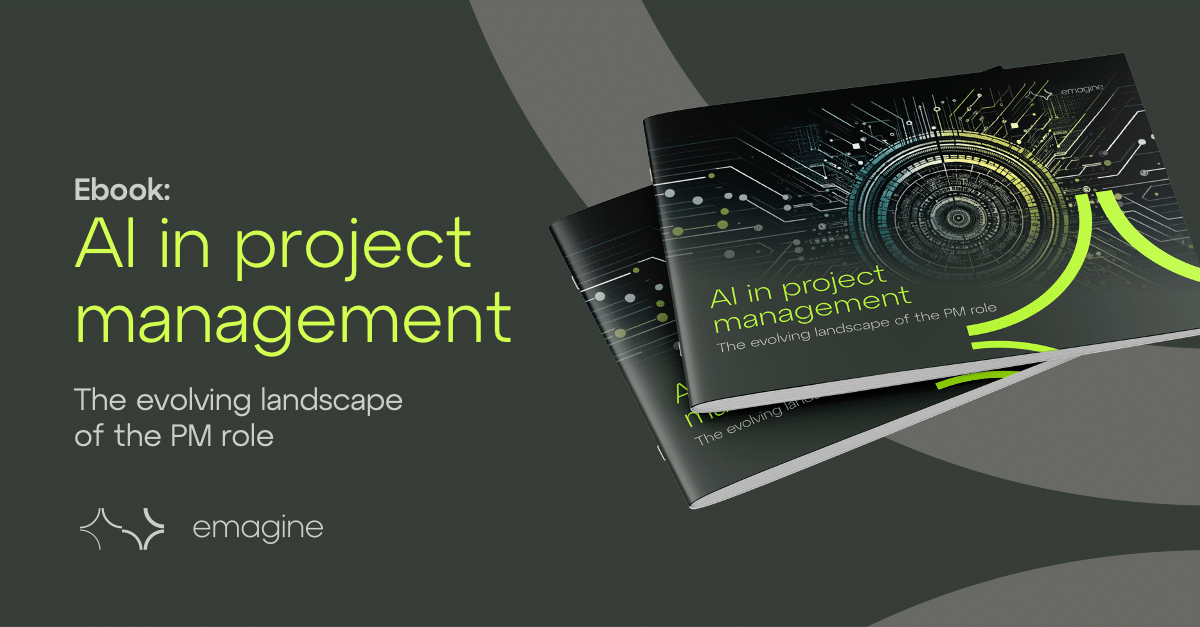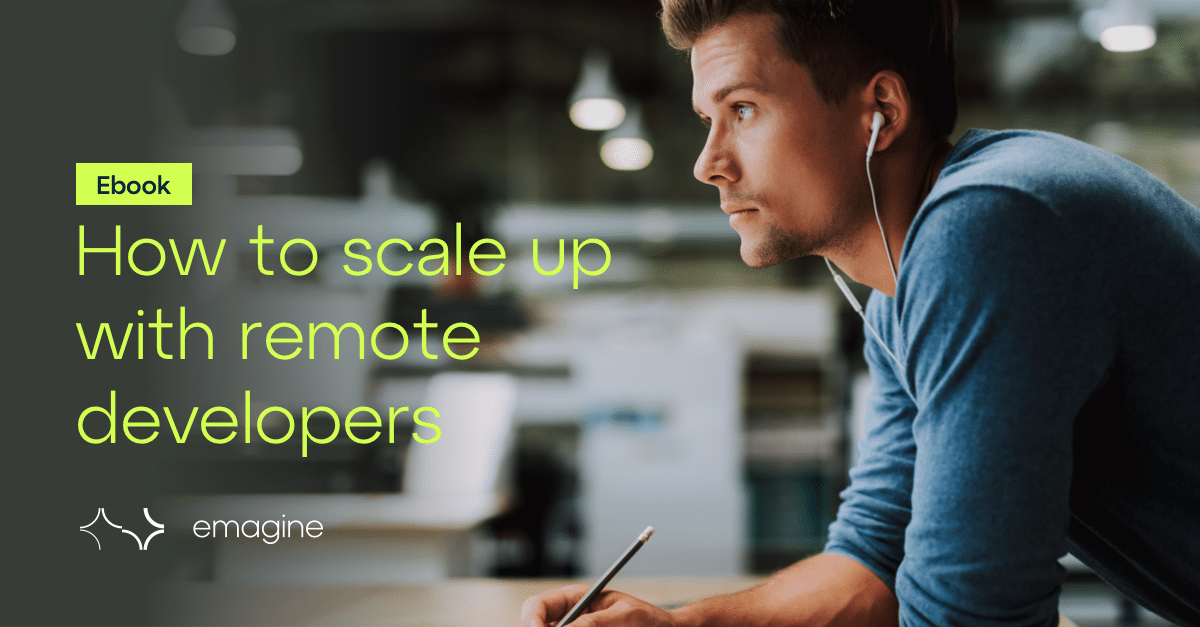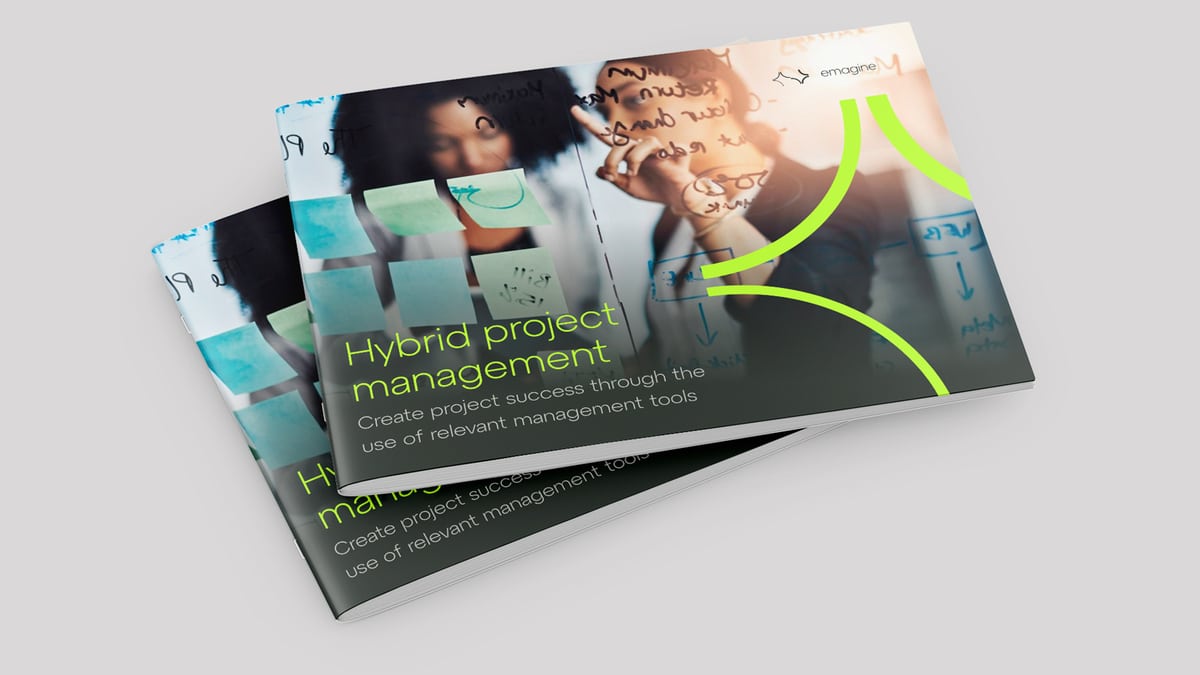Ebook: Implementing transformations
Get free copy of our Ebook: Our transformation model revolves around people. Both those who are affected and those who lead the transformation. This means that we not only illuminate the strategic focus areas in a transformation, but we also actively work on how you concretely engage the employees and leaders involved.